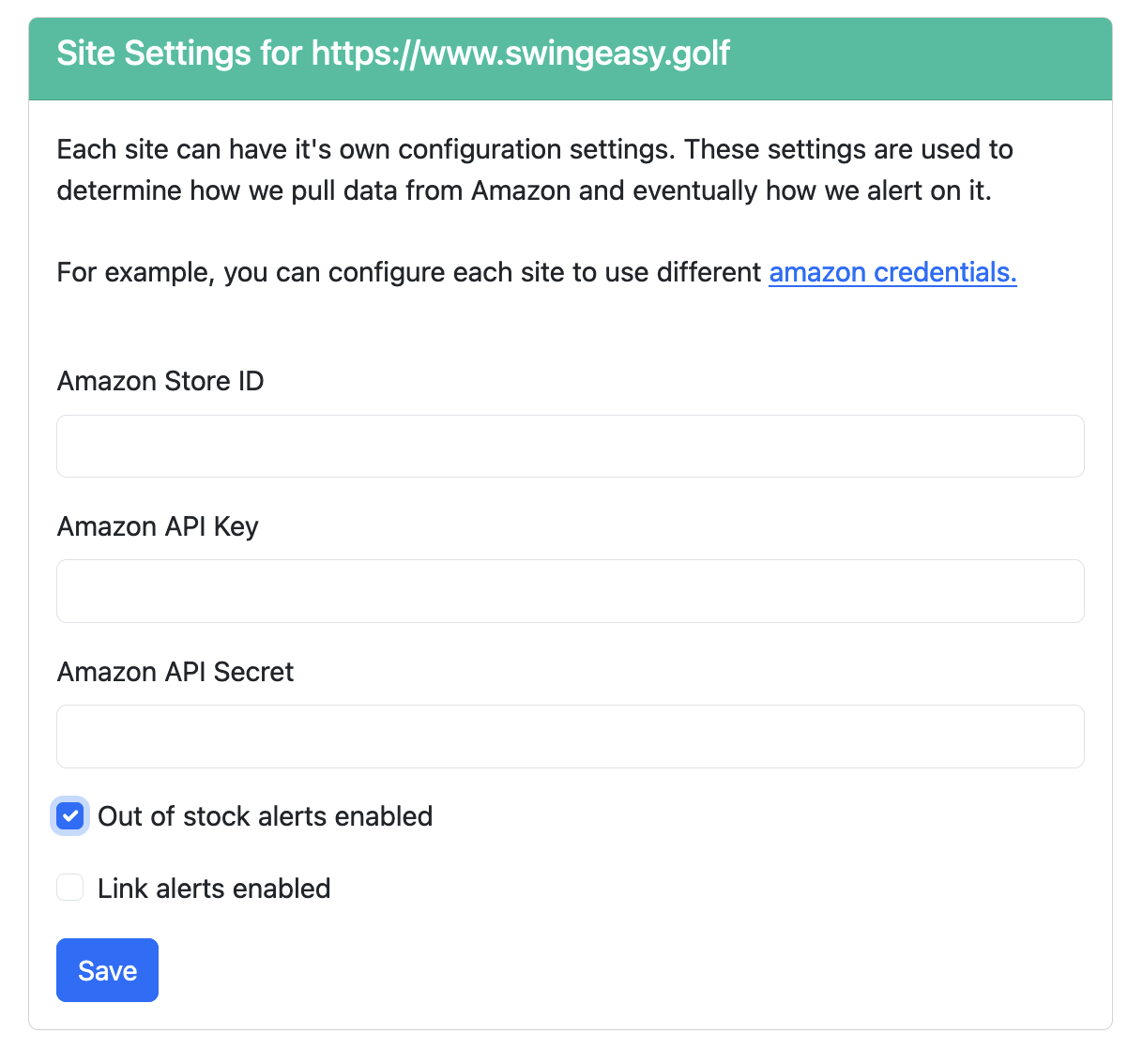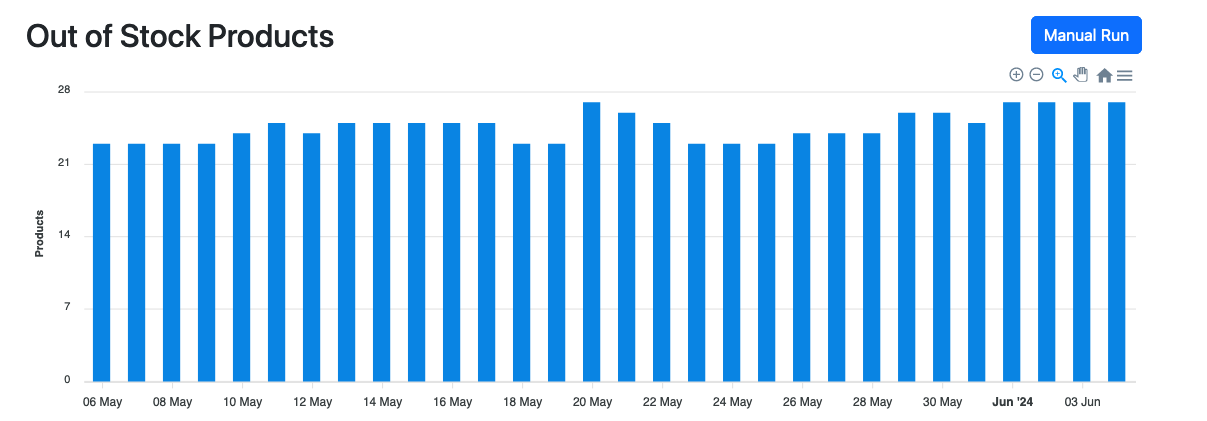There are various alerts you can configure in Minty, let’s dive into each and how to set them up.
Out of Stock Alerts
Ensuring your blog is showing the most up-to-date information is crucial. With Minty, you can set up alerts to notify you when a product is out of stock. This way, you can quickly update your blog and keep your readers informed.
To set up an out of stock alert:
- Go to the Minty dashboard and click on
Sites - Click on the site you want to configure or Add a new site
- Click on the Settings
- Scroll down to the
Alertssection and enable theOut of Stockalert
Each day you’ll get an email with a list of products that are out of stock. You can then update your blog with the latest information.
Broken Link Alerts
Broken links can be frustrating for your readers. Minty can help you stay on top of broken links by sending you an alert when a link is broken. This way, you can quickly fix the link and keep your blog running smoothly. Broken link alerts work for all links on your site, not just the ones Minty manages or generates.
To set up a broken link alert:
- Go to the Minty dashboard and click on
Sites - Click on the site you want to configure or Add a new site
- Click on the Settings
- Scroll down to the
Alertssection and enable theBroken Linkalert
Each day you’ll get an email with a list of broken links. You can then update your blog with the latest information.